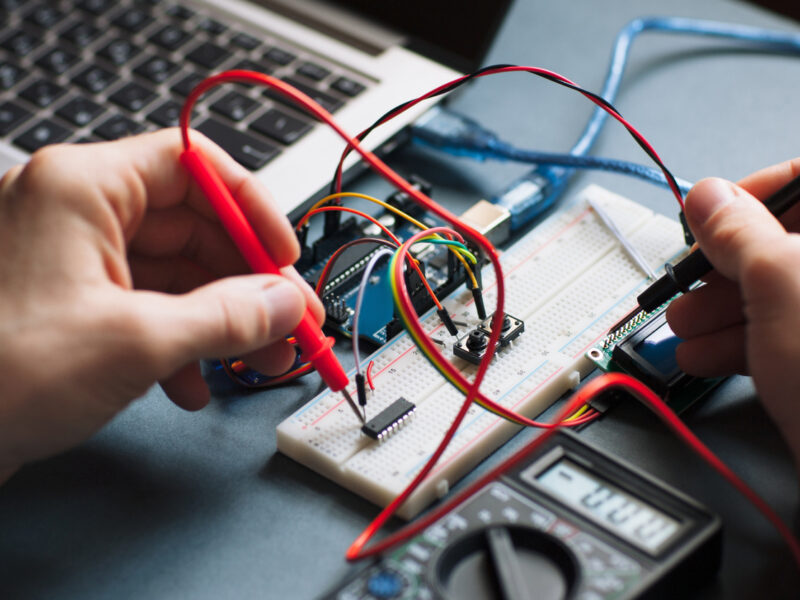Small form factor PCs are a type of personal computer designed to take up less space than traditional computers, making them more portable and less obtrusive in your workspace or living environment. These compact devices pack all the power of a full-sized computer into a smaller package, often using specially designed components to optimize space efficiency. Despite their reduced size, small form factor PCs can come with impressive specifications, offering high performance for a range of tasks including gaming, content creation, and more.
Small Form Factor (SFF) PCs are changing the computing landscape for several important reasons. Firstly, their compact size makes them ideal for workspaces where space is a premium, ensuring that users can maintain a clean and clutter-free environment. Secondly, despite their reduced size, they do not compromise on performance, often matching or even outperforming their larger counterparts. This makes SFF PCs a highly versatile option suitable for a wide range of uses, from office work to high-end gaming and digital content creation. Lastly, their portability enables users to easily transport their computing power to different locations, providing flexibility that traditional desktop PCs simply can’t match. Therefore, the importance of SFF PCs lies in their ability to deliver high performance in a compact, flexible, and space-efficient package.
Market Trends of SFFPCs
With the rising trend of working and learning from home, as well as the increasing demand for smart home devices, SFF PCs have gained significant popularity in recent years. According to market research firm Statista, the global small form factor PC market is expected to reach a value of 3.4 billion US dollars by 2025, growing at a CAGR (compound annual growth rate) of 9.1% from 2020 to 2025. This rapid growth can be attributed to the increasing need for efficient and compact computing solutions in both personal and professional settings.
In addition, advancements in technology have made it possible to pack more power into smaller devices, making SFF PCs a viable option for high-performance computing tasks. The use of miniaturized components, such as mini-ITX motherboards and SFX power supplies, has also made it easier for manufacturers to create smaller yet powerful PCs. As a result, the market is now flooded with a wide range of SFF PCs from various brands and configurations, offering users more options than ever before.
- Increasing Demand for Portability: In the coming years, the market trend is expected to lean towards increased portability. As remote work and digital nomad lifestyles become more commonplace, the demand for small form factor PCs, which are easier to transport and set up, is likely to rise.
- Technological Advancements: With advancements in technology, we expect to see SFF PCs achieve even higher levels of performance without sacrificing their small size. Innovations in cooling systems, power efficiency, and component miniaturization are anticipated.
- Gaming Market Growth: The gaming industry is continuously expanding and evolving. As high-performance games become more popular, the demand for SFF PCs capable of running these games smoothly is expected to increase.
- Price Reductions: As technology advances and production methods improve, the cost of producing SFF PCs should decrease. This reduction in cost is likely to be passed onto consumers, making these devices more affordable and therefore increasingly popular.
- Sustainability Focus: As society becomes more conscious of its environmental impact, we might see a growth in the demand for SFF PCs due to their lower power consumption compared to traditional desktops, aligning with the global trend towards energy efficiency and sustainability.
The Step-by-Step Guide to Building the Perfect Small Form Factor PC for Gaming
Building a small form factor PC may seem daunting and complex, but with the right components and knowledge, it can be an enjoyable experience. In this guide, we will break down the process into easy-to-follow steps to help you build your perfect gaming SFF PC.
Step 1: Choose Your Case
The first step in building any PC is selecting the case. When it comes to SFF PCs, there are several options available, including mini-ITX, micro-ATX, and slim cases. This could be your first step, but it’s equally important as the last. When choosing a case, make sure all your chosen components will fit in it. Many manufacturers provide specific cases designed for SFF builds. It’s essential to choose a case that can fit your desired components without compromising on airflow or cooling.
Step 2: Choose Your Components
The key components of a PC include the motherboard, CPU, RAM, graphics card, storage, and power supply. When building an SFF PC, it’s crucial to choose components that are specifically designed for small form factor builds. This will ensure compatibility and optimal performance. Start with the motherboard; mini-ITX motherboards or embedded boards are a popular choice for SFF PCs due to their compact size. Next, consider the processor (CPU); opt for one that balances high performance with heat management. The Intel Core i5 or i7 processors are good options for gaming.
Step 3: Assemble Your PC
Once you have all your components, it’s time to assemble your PC. Start by installing the motherboard into the case and then add your CPU, RAM, and storage devices. Next, install your graphics card and connect all the necessary cables to your power supply. SFX power supplies are typically used in small form factor builds. Ensure it provides enough power for your chosen components. For gaming, 16GB of RAM is generally recommended to ensure smooth operation. For storage, opt for solid-state drives (SSD) as they offer faster load times compared to traditional hard drives (HDD).
Step 4: Test Your PC
Before you fully assemble your PC, it’s essential to test each component individually to ensure they are working correctly. This step will save you time and trouble later on if any issues arise. Once all components are tested, proceed to fully assemble your PC.
Step 5: Cooling and Airflow
As SFF PCs have limited space, proper cooling and airflow are crucial for optimal performance. Ensure that your case has enough fans and vents to keep the internal temperature down. Consider using liquid cooling or low-profile CPU coolers to save space.
Step 6: Mastering Cable Management in SFF PCs
After testing, it’s time to do some cable management. SFF PCs have limited space, so it’s crucial to organize and manage your cables efficiently to ensure optimal airflow and cooling. Mastering cable management is crucial in SFF PCs, not only for aesthetics but also for performance and longevity. Well-organized cables facilitate better airflow and prevent dust accumulation, thus ensuring that the system runs efficiently.
First, plan your cable layout. Try to route cables along the edges of your case and use cable ties to secure them. Use cable channels if your case has them. This will help keep the center of the case clear, allowing for better airflow.
Consider using modular power supplies that allow you to use only the cables you need, reducing clutter. Also, consider using short cables as they take up less space and are easier to manage.
Routing cables can be challenging, especially in a compact case. It’s often helpful to connect the cables to your components before installing them into the case. This makes it easier to route the cables and reduces the risk of damaging your components.
Lastly, check your cable management frequently. Over time, cables can shift or become loose. Regular check-ups ensure your PC remains clean, and your components stay cool. Proper cable management is a vital step in building and maintaining a high-performance SFF PC.
Step 7: Detailed Final Assembly and Verification
The culmination of your SFF PC build is the final assembly and verification process. Begin by carefully positioning the motherboard within the chassis, aligning the screw holes of the motherboard with the standoffs of your case. Secure the motherboard by fastening the provided screws. Next, install the Central Processing Unit (CPU) single board computers by aligning the corner triangle on the CPU with the corresponding pin 1 indicator on the motherboard CPU socket. Lower the CPU gently into the socket. After confirming alignment, close the CPU socket latch to lock the CPU in place.
Subsequently, attach the CPU cooler to the CPU, ensuring it sits evenly for optimal thermal transfer. Then, install the Random Access Memory (RAM) modules in their respective slots on the motherboard, pushing gently until they click into place.
After this, mount the Power Supply Unit (PSU) and connect its cables to the motherboard, CPU, and other necessary components. Next, connect your storage devices (SSD or HDD) to the motherboard using SATA cables, and connect the power cables from the PSU to the storage devices.
Finally, install your Graphics Processing Unit (GPU). Align the GPU with the appropriate PCIe slot on the motherboard and push gently until it clicks into place. Connect the necessary power cables from the PSU to the GPU.
Once all the components are installed and properly connected, double-check your cable management for any loose or improperly routed cables. Now, you’re ready to power up your SFF PC for the first time. Monitor the POST (Power-On Self-Test) process for any error codes or beeps to ensure all hardware is recognized and functioning correctly. If everything proceeds without error, you’ve successfully completed your high-performance SFF PC build.
Step 8: Install OS and Drivers
After successful assembly and initial testing, your next task is to install the Operating System (OS) and necessary drivers. For gamers, Windows 10 is a popular choice because of its compatibility with a wide range of games and gaming hardware.
Start by creating a bootable USB drive with your chosen OS. Plug this drive into your PC and power it up. The system should detect the bootable drive and guide you through the OS installation process. Make sure to select the correct drive for installation if you have multiple storage devices.
Once your OS is installed, it’s time to install your drivers. These are essential software that allow your hardware components to communicate effectively with your OS. Start with your motherboard drivers – you can usually find these on the manufacturer’s website. Then, move on to your graphics card drivers. For NVIDIA cards, you can use GeForce Experience, and AMD users can use Radeon Software.
Don’t forget other peripherals like your monitor, keyboard, or mouse, which may also require drivers. Finally, make sure all your drivers are updated to their latest versions for optimal performance. Getting all your drivers properly installed is essential for your small form factor PC to deliver the best gaming experience.
Conclusion
Small form factor PCs are becoming increasingly popular due to their compact size and high performance capabilities. With advancements in technology, we can expect to see even more powerful SFF PCs in the future. Building your own SFF PC may seem daunting, but with this guide, you now have a better understanding of the process and the necessary steps to take. So why wait? Start planning your dream SFF PC build today! In addition, regularly maintaining and upgrading your SFF PC will ensure that it continues to perform at its best for years to come. With proper cable management and careful assembly, you can have a high-performance SFF PC that not only looks great but also delivers exceptional gaming experiences. So go ahead and start your SFF PC build journey – the possibilities and rewards are endless! Keep exploring, experimenting, and building to create the ultimate small form factor gaming rig. Happy building!